Label Usage & Filtering
You can use labels to filter recipes when browsing or searching.
To view all recipes within a single label, or within a combination of multiple labels, open the 📱 My Recipes page.
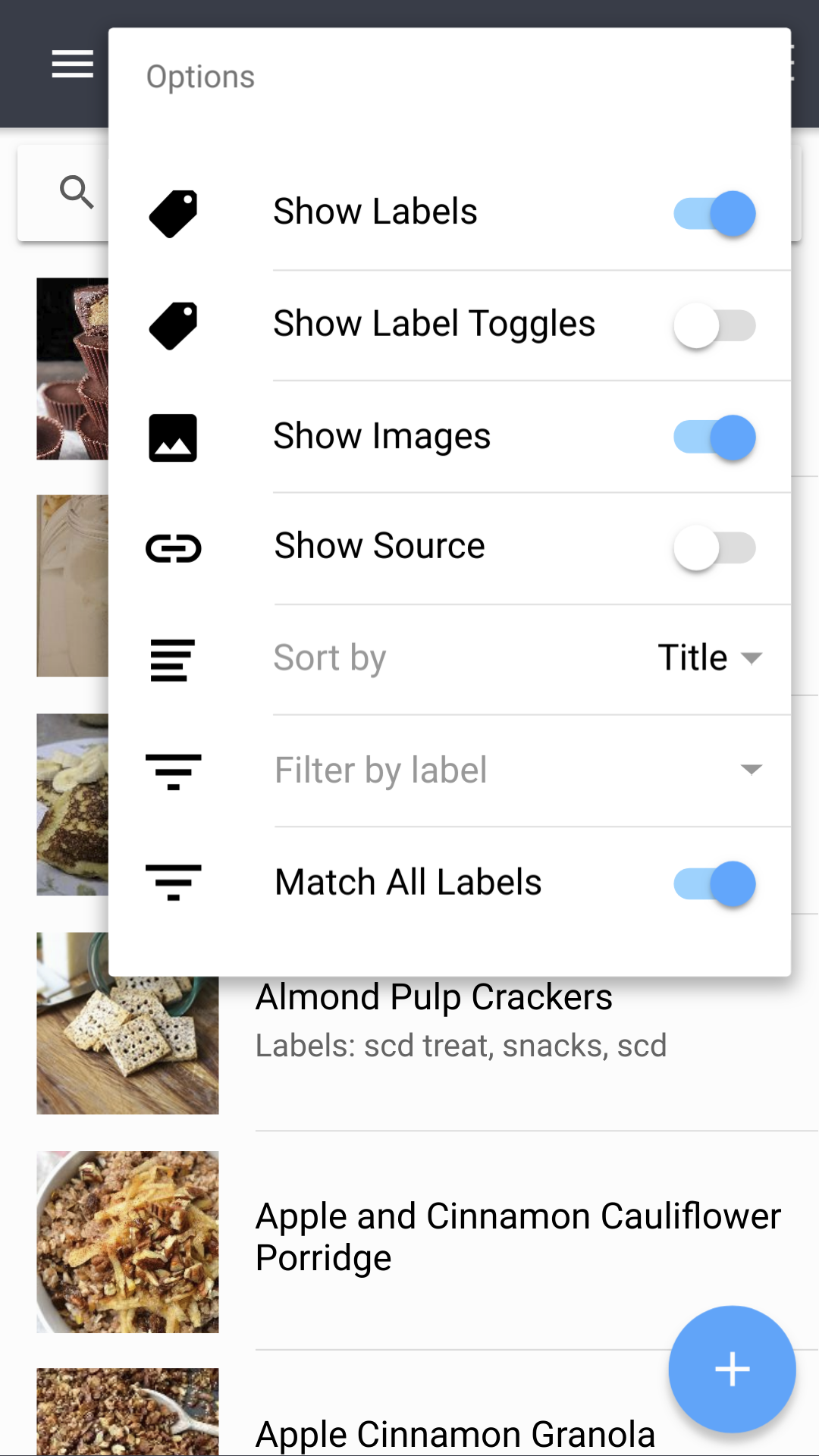
Open the options menu in the top right corner of the My Recipes page and select "Filter by Label".
You can then mark any labels you wish to filter by; the recipe list will only show recipes with the labels you selected. You can further narrow the list by searching.
By default, selecting more labels to filter by is inclusive. In other words, selecting multiple labels includes labels with any of the selected labels. If you'd like to instead have the filter be exclusive, enable the "Match All Labels" toggle. When this option is enabled, selecting additional labels will include only labels that have all of the selected labels present.