Sharing Meal Plans
Meal plans can be shared with other RecipeSage users, or shared via iCal link to anyone (even if they don't have an account).
Sharing to RecipeSage users
Sharing to other RecipeSage users will give them edit access to the calendar, and allow them to add their own recipes to the calendar.
To share a meal plan with another user, you can either start with an existing meal plan or start with a new meal plan.
Sharing a new meal plan
To share a new meal plan, head to the 📱 Meal Plans page.
Click the + button in the bottom right corner.
Enter a meal plan title
Enter as many user email addresses into the "collaborators" field. Once added, the UI should look like this:
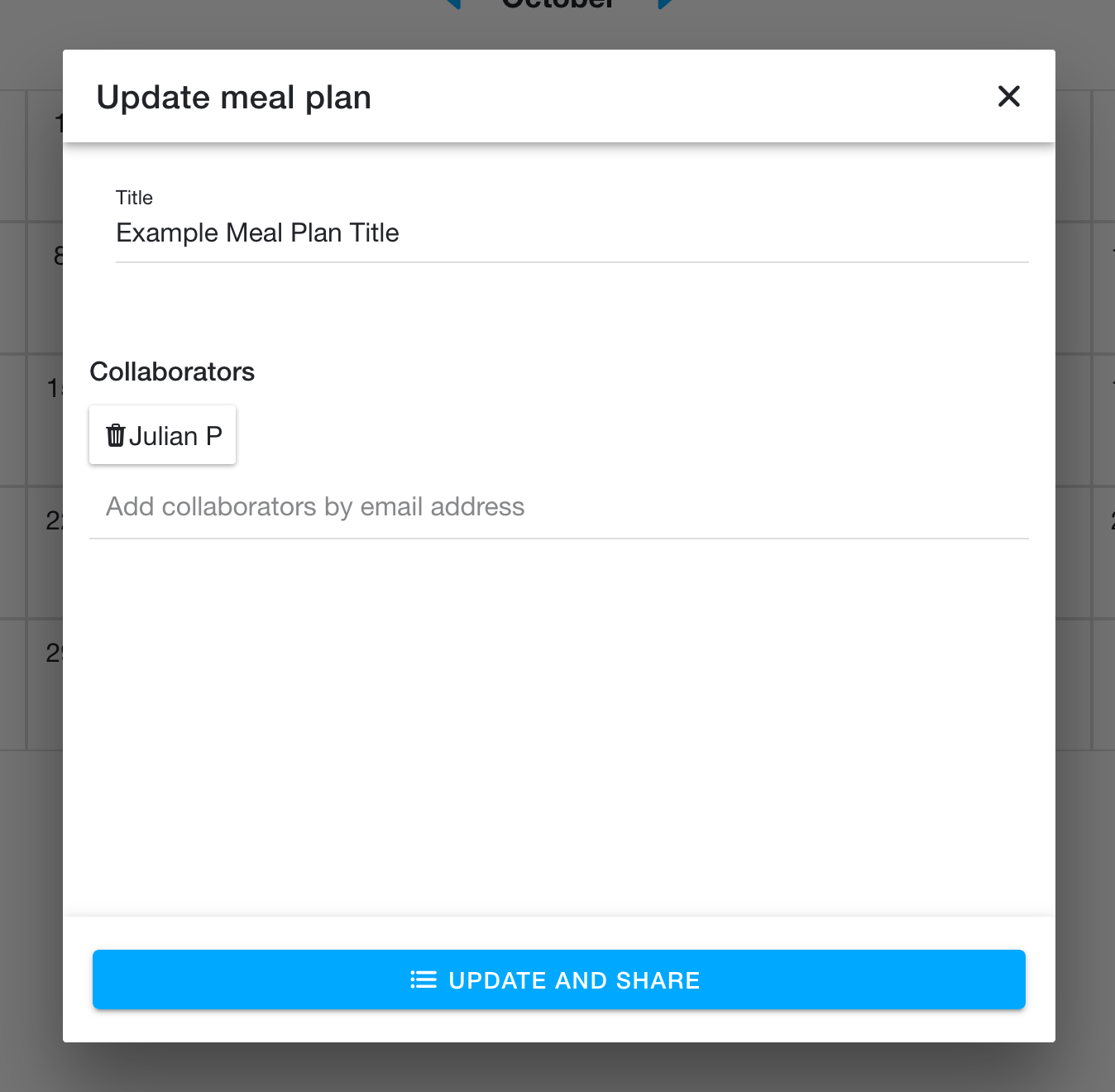
Click save.
Sharing an existing meal plan
To share an existing meal plan, head to the 📱 Meal Plans page.
Open the meal plan you would like to share.
Click the options button in the top right corner of the navbar to open the options popover.
Click the "edit/rename meal plan" button (Note: this button is only available if you own the meal plan in question).
Enter as many user email addresses into the "collaborators" field. Once added, the UI should look like this:
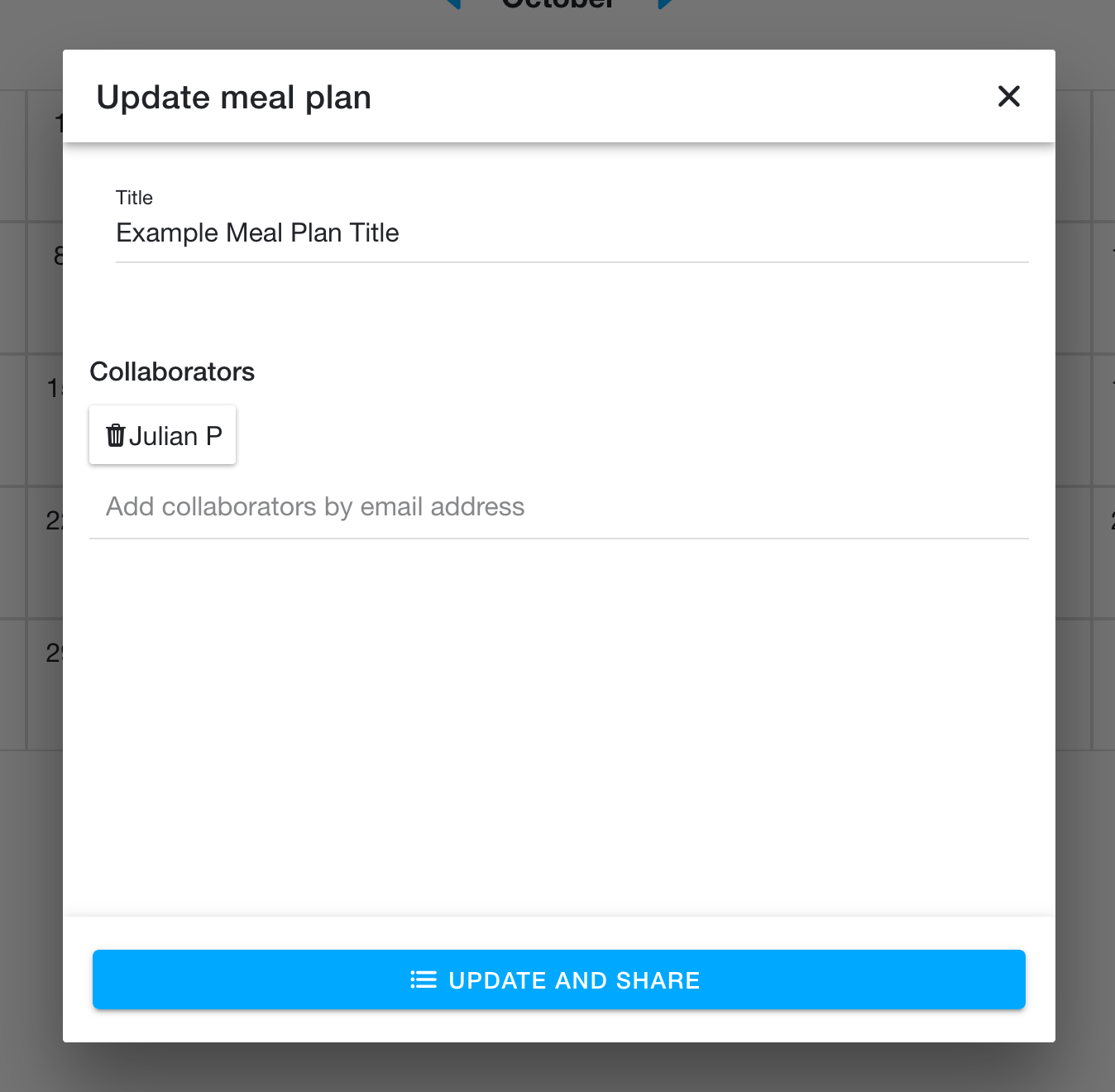
Click save.
Sharing to non-RecipeSage users
Sharing to non-RecipeSage users can be done in iCal form.
First, head to the 📱 Meal Plans page.
Open the meal plan you would like to share.
Click the options button in the top right corner of the navbar to open the options popover.
Click the "share" button.
Send the link displayed to another user. This link can be used in most calendar applications (such as Google Calendar), usually described as "add external calendar".